Images are an essential inclusion in your website, blog post, or social media. They can help you get more shares and interactions on articles and social media and create a visually-attractive user experience on your website. However, did you know it’s illegal to use some images you find online in your business? There are laws prohibiting you from grabbing any image you see online.
In this article, we’ll share how to find stock images you are legally allowed to use and share a few of our favourite free stock photo websites.
Continue reading