Imagine walking down a hall with 100 doors. 96 of these doors are locked, and you can only access 4. This is how those with disabilities feel when browsing the internet today. The majority of websites (96%) are not designed with diversity and accessibility in mind for unique physical, mental, and learning disabilities.
Over 1 billion people around the world (8 million in Canada) have disabilities, and many struggle to use or understand 96% of websites. This barrier is unacceptable, which is why many nations, including Canada, have adopted website accessibility standards and guidelines. By making your website compliant, you can help break down this access barrier and also see increased reach and engagement and tremendous SEO benefits because search engines reward those with accessible websites.
Is your website compliant with Canada’s website accessibility guidelines? Let’s find out and learn how you can improve your website.
What are website accessibility standards?
Website accessibility means that everyone can use your site, regardless of ability. Website accessibility includes many features, and most prominently:
- Writing content that is easy to understand
- Committing to inclusive language and visuals
- Ensuring website functionality is available through a keyboard or voice commands.
- Designing your site to maximize viewing ability and functionality.
Accessible websites can help you improve your reach to include people with disabilities and older adults. From an SEO perspective, meeting accessibility guidelines is one of the factors search engines look for when ranking websites. From a legal perspective, you can avoid potential fines if your website is found to be non-compliant with the accessibility guidelines in your region.
Web Content Accessibility Guidelines (WCAG) rank websites into three groups:
- A – basic and essential accessibility (eg: adding alt-text and descriptive text to images)
- AA – the site is generally easy to understand and navigate (eg: includes text understandability and readability
- AAA – no barriers to accessibility across multiple ability groups (eg: includes sign language for videos)
Unless you cater to a specific audience with a disability, most businesses aim to be ranked AA, and that’s considered the standard. AAA is considered as going above and beyond.
Provincial laws for website accessibility
To help create a barrier-free Canada and promote equality and inclusion, some provinces have adopted provincial-specific website standards:
- British Columbia: Web content created for BC Government websites must conform to WCAG Level AA and have a reading level that meets Level AAA.
- Manitoba: Web content must meet WCAG 2.1 Level AA (minimum) by May 1, 2024 (public sector, libraries and educational institutions) or May 1, 2025 (private sector, non-profits, and small municipalities).
- Northwest Territories: Government websites must adhere to WCAG (no version or level is specified) and conform to the World Wide Web Consortium (W3C) guidelines.
- Nova Scotia: Applicable to public-sector bodies, websites must conform to the provincial Accessibility Act.
- Ontario: Public and private sector online content must adhere to WCAG 2.0 Level AA (sections 1.2.4 and 1.2.5 are not mandatory).
- Saskatchewan: Provincial governmental online content must adhere to WCAG Level AA.
- Yukon: Provincial government online content must adhere to WCAG 2.0 Level AA.
4 ways to increase website accessibility
Your marketing team or front-end website editors can add some accessibility features, while others require more detailed coding or strategy. Here are a few examples of how you can increase the accessibility of your website:
- Use Alt-Text to increase content accessibility: Alt-Text is information added to your site’s HTML code to describe the appearance and function of an image or graphic. Website visitors who are visually challenged and use a screen reader to browse your website will benefit from alt-text. The screen reader will read aloud the text in the Alt-Text field so the user can better understand the content on the page. This isn’t required for images that are purely decorative but recommended for infographics or images with text.
- Use strong contrasting colours: If the contrast between colours on your website is weak, it makes the content harder to read. Those with visual impairments, such as partial or complete colour blindness, may be unable to distinguish between the colours, thus limiting their ability to use your site. The World Website Consortium recommends a minimum contrast ratio of at least 4.5 to 1 when selecting colours for text and the background. Try this free colour contrast checker on your website colours.
- Keep layout linear, and buttons and headings descriptive: Ensure your content is not cluttered and follows a logical order. This includes using descriptive buttons, headings, and layouts that clearly describe the content. This will significantly help those on the Autism Spectrum and facilitate better usability for all.
- Build a mobile- and browser-friendly website: Don’t let your users’ technology prohibit accessibility. Work with your website design team to ensure your website has been tested for mobile devices and works on as many browser types as possible. You can test this right now by viewing your website on different smartphones and browsers to see how it renders.
Get more actionable tips on increasing your website accessibility.
Case Studies: Redesigning more compliant websites
To ensure no family is left out, the Vancouver International Children’s Festival came to Out-Smarts Marketing to help create its new, accessible website. They wanted to make a fully accessible and inclusive website for a seamless experience.
Building on our knowledge and expertise in Canadian accessibility guidelines, we built them a new site that incorporated visuals and accessibility plugins for a seamless experience, boosted their SEO visibility, and created a website experience that was the same for teachers and families visiting the new site, regardless of how they viewed the site or their ability.
We also helped Patient Voices Network create a more accessible website to help them grow and diversify their membership to ensure that all British Columbians have their voices heard. Today, their new website includes:
- A modern and efficient design tested on multiple devices and browsers.
- A more intuitive navigation and site structure.
- A more user-friendly layout.
When launched in 2020, their website earned a WCAG 2.1 Level AA Compliant Website designation.
Testing your website accessibility standards
There are four things you can do right now to assess your website accessibility:
- Keyboard navigation – Try navigating your website using only your keyboard to understand any gaps in navigation and usability.
- Screen readers – Download a screen reader and have it read your website to look for areas of potential confusion or missing information.
- Review WCAG Guidelines – See which low-hanging fruit you can implement right now.
- Get Feedback – Ask users of different demographics about your website’s usability and understandability.
For more details on website accessibility compliance, read our free website accessibility checklist.
Is your website accessible? We can find out!
If you’re wondering how accessible your website is, trust the expertise of Out-Smarts Marketing. Contact us to claim your free website accessibility audit.
To claim your complimentary audit:
- Send an email to info@out-smarts.com.
- Include “Free Website Accessibility Audit” in the subject line.
- Include a link to your website.
We’ll review it and tell you what’s working and what can be improved to make it more compliant with Canadian accessibility standards. Then, we can help you redesign and re-write your website to help you reach more people, appease the search engines, and promote accessibility and inclusion for all.